Console 1 Channel Mk III
The industry-defining control surface with the sound and feel of big studios.

Console 1 Mixing System gives you the sound of analog desks and in-the-box ease — in all major DAWs. Scroll to see how Console 1 interacts with your preferred DAW.
For a complete list of the features supported by each DAW, check out this chart.
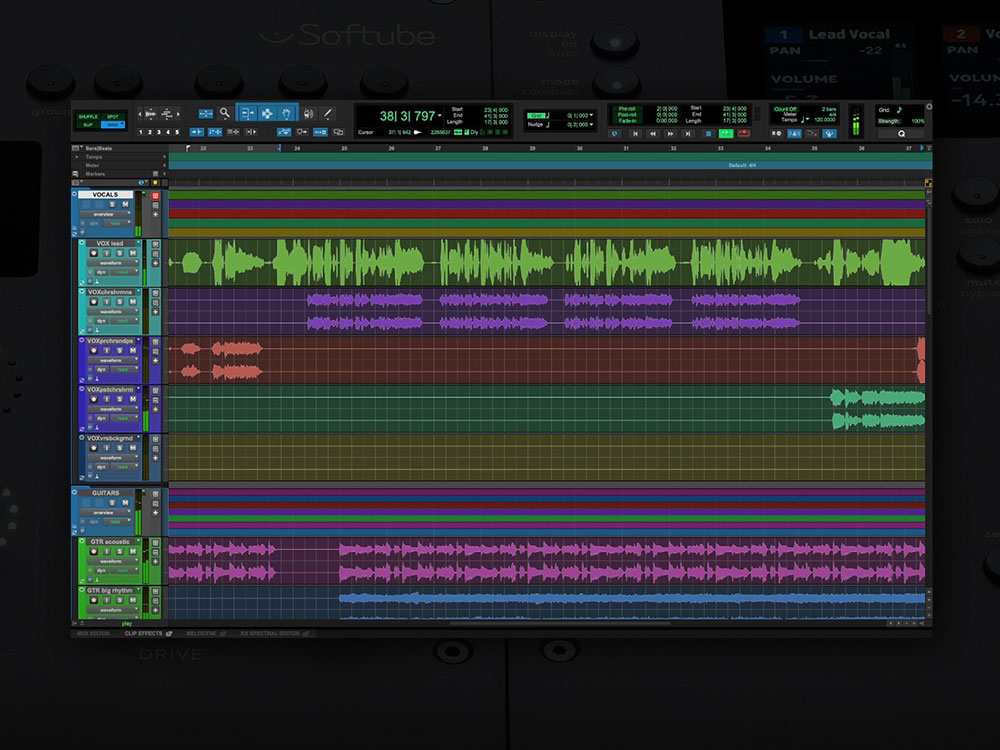
Pro Tools has Direct DAW Control with Console 1 Mixing System so you can have the best workflow possible. Not only can you select, solo, and mute tracks, but you can also control DAW volume, sends, and pan directly from your Console 1 hardware. And that’s just the beginning. Click play to learn more about Console 1 Mixing System and Pro Tools.

Harness the incredible power of Logic Pro with Console 1. Control surface support ensures that the Console 1 Mixing System has an integrated look and feel when working in Logic Pro. View the video to see how you can get even more creative control over your projects.

Whether you're performing on stage or mixing in your studio, Console 1 will inspire you to take your tracks in Ableton Live further. See how using Console 1 Mixing System with Ableton Live will improve your work.

Working on your next hit with Cubase? With Console 1 Mixing System in your studio, you can really take control of your tracks. Learn how using Direct DAW Control with Console 1 and Cubase will help you mix faster and better.

Studio One is fully integrated with the Console 1 ecosystem. As a DAW that lets you compose, record, produce, mix, master, and perform from a single intuitive application, Studio One benefits from the control and sound quality that Console 1 offers.
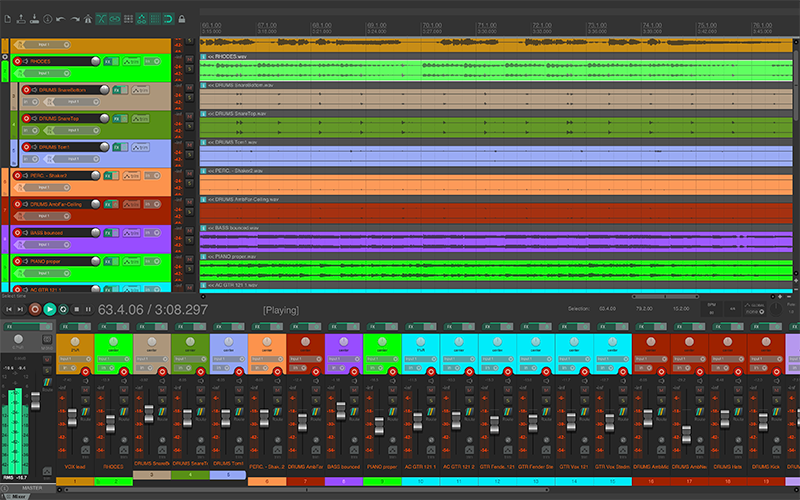
From home studios to the highest end mixing spaces, with Reaper, you can do it all. Throw Console 1 Mixing System into the mix, and you can do it all faster and with higher sound quality. To find out how Direct DAW Control with Console 1 and Reaper improves your workflow, watch the video.

Control LUNA’s faders, pan, mutes, solos, and sends directly from your Console 1 Mixing System hardware. Discover how Console 1 deep compatibility with Universal Audio’s LUNA can increase your creative control and productivity.

FL Studio’s DAW control lets you manipulate faders, mutes, solos, and more directly from your Console 1 Mixing System hardware. Get creativity and control all in one with Console 1 and FL Studio.
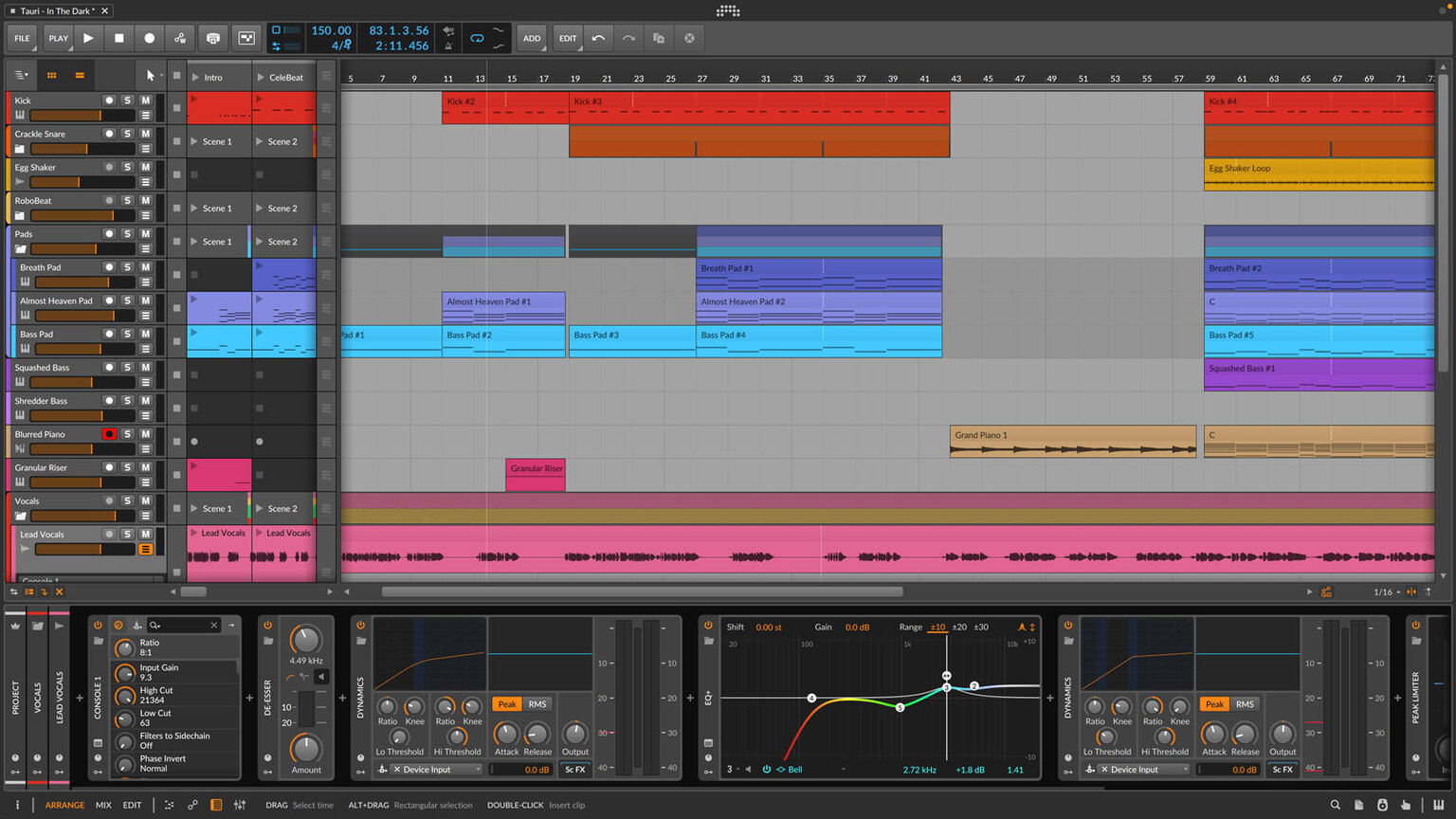
Bitwig Studio has full integration with Console 1 Mixing System. You can control faders, mutes, solos, and sends directly from your Console 1 hardware. With Console 1 and Bitwig Studio, you get a workflow to match your style and total control over every production stage.

Digital Performer helps you get inspired and refine your mix. The addition of Console 1 Mixing System lets you do it faster and with elevated sound quality. Hit play to learn how Console 1 makes your Digital Performer workflow even better.

Samplitude Pro X7 is fully compatible with the Console 1 Mixing System. Samplitude helps you bring your creative ideas into existence. Console 1 lets you do it faster with the highest-quality sound and an optimal workflow.
While Console 1 Channel Mk III, Console 1 Fader MkI III, and previous generations of Console 1 work in tandem with any DAW that can use VST, Audio Unit, or AAX plug-ins (Mac and Windows, 64-bit), different DAWs offer different levels of compatibility.
|
Ableton Live 10.1.9 or higher |
Bitwig Studio 5.1 VST3 |
Cakewalk by BandLab 2021.01 or higher VST3 |
Cubase 13.0.51 or higher VST3 |
Digital Performer 11.01 or higher VST3 |
FL Studio 20.9 or higher VST3 |
Logic Pro 10.7.0 or higher AU |
LUNA 1.4.6 VST3 |
MixBus by Harrison 6.2 or higher* VST3 |
Nuendo 13.0.51 or higher VST3 |
Pro Tools 2024.6 or higher AAX |
Reaper 7.53 or higher VST3 |
Samplitude Pro X7 or higher VST3 |
Studio One 5.5.2 or higher VST3 |
|
| Synchro- nized track selection |
– | |||||||||||||
| Control of DAW volume and pan | HUI | |||||||||||||
| Control of DAW solo and mute | ||||||||||||||
| Control of DAW send levels | – | – | HUI | |||||||||||
| Automatic transfer of track name | ||||||||||||||
| Automatic transfer of track number | ||||||||||||||
| DAW Track color | ||||||||||||||
| Direct DAW Control, all generations** | – | – | – | – | – | – | – | – | – | – | – | – | ||
| Direct DAW Control, Mk III only | – | – | – | – | – | – | – | – | – | – | – | |||
| HUI Protocol / Console 1 Fader Mk III | – | – | – | – | – | – | – | – | – | – | – | – | – |
*Mac only.
** Direct DAW control means you don't need to the Console 1 plug-in to control DAW volume, pan, sends, solo and mute. Pro Tools only supports track names, color, solo/mute, track selection and track number.
***MCU Fader functionality varies with different DAWs.
Deeper compatibility between Console 1/Console 1 Fader and all major DAWs is definitely something we would like to see. This is something that we must work on together with the different DAW vendors though.
If there's any DAW that you're extra keen to see the DAW control features in, please let us know. It might also be a good idea to contact your DAW vendor and let them know that this is something you'd like to see happen.