Analytical & vibey peak limiting.
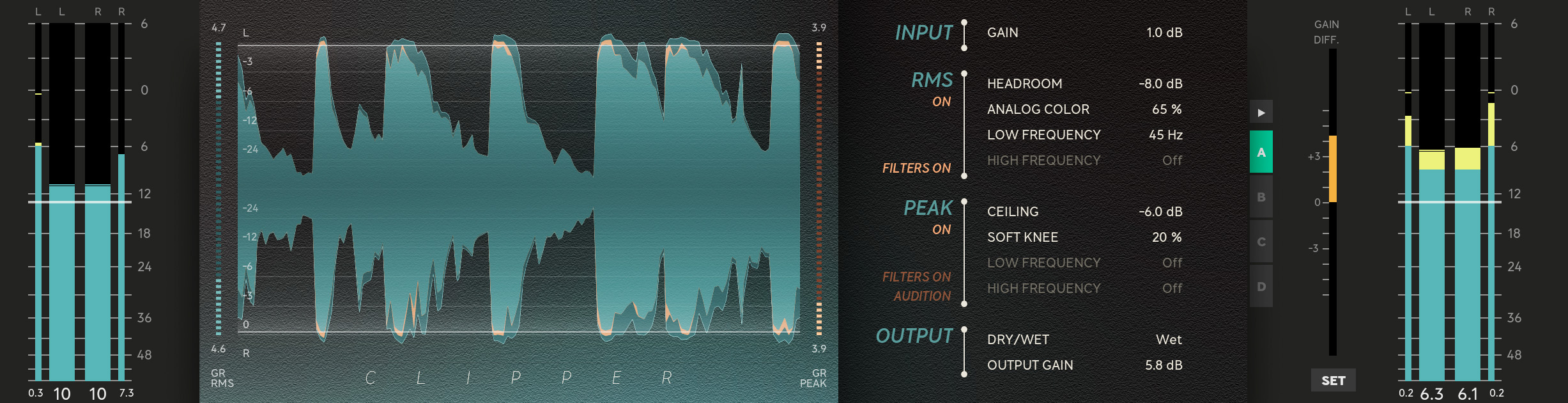

Dual clip sections for shaping the tonality of the clipping

Added sonic options that go beyond analytical clipping

Compatible with all generations of Console 1 Mixing System
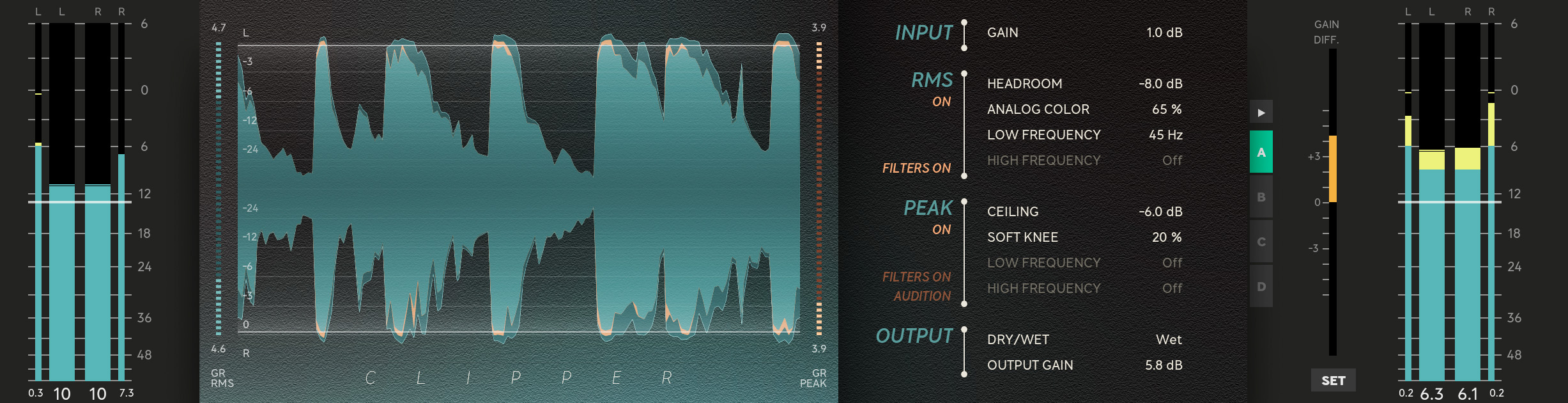

Dual clip sections for shaping the tonality of the clipping

Added sonic options that go beyond analytical clipping

Compatible with all generations of Console 1 Mixing System
Clipper is a music producer’s ace in the hole for giving finished tracks the final push needed to match loudness expectations in the mixing as well as the mastering process. We designed Clipper with this in mind, but true to form, we added some extra features to this dual-stage clipper to empower you to go beyond that and make creative decisions about the sound and vibe of the clipping. With the dual clipping stages RMS and Peak, an analog color option, and an optimized soft knee function, Clipper is at once analytical and vibey.
The function of a clipper is to immediately limit peaks without the effects that come from a limiter or a compressor, like pumping or decreasing level over time. It's useful when you have transients that would otherwise make your limiter act to decrease the overall loudness of your track. Clipper lets you manage those peaks while giving you the option to raise the level of your song. You may also find the sound of Clipper helpful to excite single tracks, such as synths.
Clipping the peaks of a signal produces an audible sound. If it's overdone, it can sound unpleasant. That's because peak clipping is an analytical function rather than a musical one. To combat that, we matched the peak limiting stage in Clipper with an RMS stage you can use to gently shape the material before it goes into the peak clipping stage.
Great for increasing the apparent loudness when mastering, the RMS stage is transparent in lesser amounts and, when pushed hard, breaks into a thick distortion. It gives you the power to go beyond the mathematical and make creative choices about the tonality of your clipping. Clipper accomplishes this by using anti-aliasing techniques to minimize artifacts, such as multiple stages of 4x oversampling.
The Peak stage shaves the transients off the remaining audio. You can think of it like a limiter with infinitely fast attack and release. When used gently in the mastering process, the Peak stage gives a more cohesive sound.
Want to change the tonality of an 808 or a drum bus? You're gonna wanna grab the Analog Color controls for that (plus, tweak the Headroom and set the Low and High Frequencies to home in on a specific frequency area you want to distort). That's because the Analog Color controls let you increase the amount of even-order harmonics (the sweet ones that sound good) generated by the RMS stage.
A note on naming: We had many discussions regarding the name of this control because "analog color" sounds a bit, well ... cheesy. At first, it was called "asymmetry", but that didn't imply anything about its sound, and it felt too technical a term. We tried a lot of different names but came back to "analog color" because that's how we experience the sound. No, it's not based on analog circuits or anything like that. But it does share the same spice: a pinch of even-order harmonics.
When it comes to creating equipment that enhances workflow and offers supreme sound quality, our reputation is rock solid and illustriously long. Our partnerships with premium brands like Tube-Tech, Solid State Logic, Chandler Limited, Weiss Engineering, and Trident have spanned decades.
Clipper was built on this legacy of creativity, passion, and obsession with the details. Because to create tools that innovate and elevate, you have to have heart, soul, and Rock & Roll Science.
In short

We love VU meters, Bakelite knobs, and analog quirks. But we want modern precision and workflow. The answer? Softube Extended Features. Easy-access panels with the innovations you need close at hand.
Read full System Requirements and our Terms and Conditions